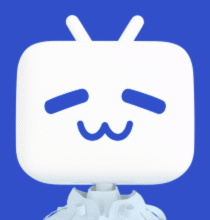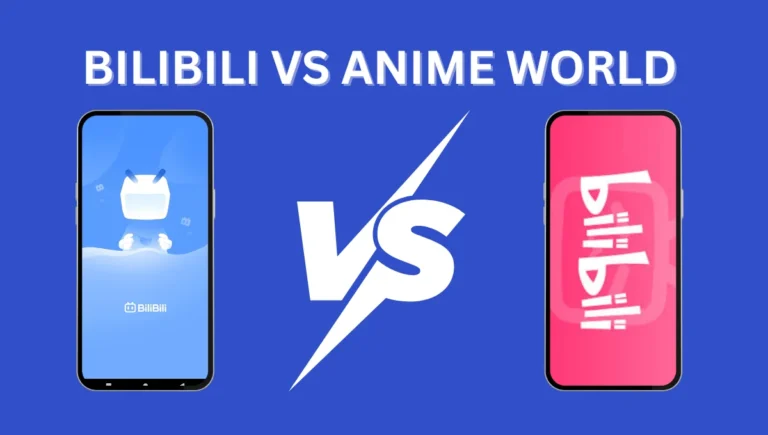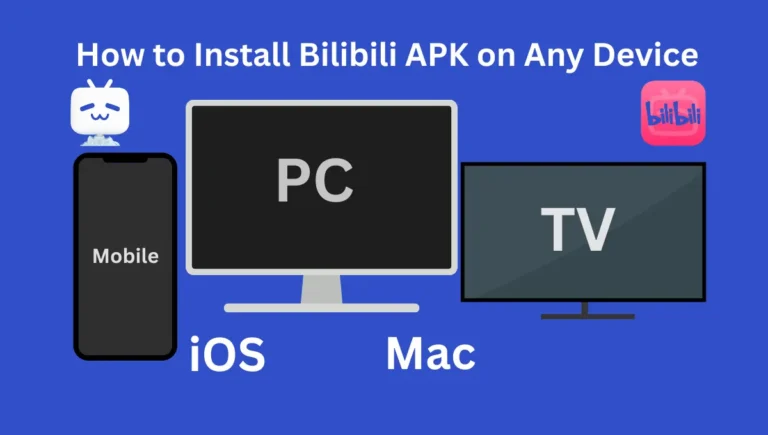How to Create an Account on Bilibili
Bilibili APK has become one of the leading streaming platforms in Asia, especially popular for anime lovers, gaming fans, and creative content enthusiasts. If you’re new to Bilibili and want to enjoy its exclusive features like watching trending anime, joining live streams, or even uploading your own videos, you’ll first need to create an account.
In this guide, I’ll walk you through the step-by-step process of signing up on Bilibili, whether you prefer using your email address or mobile number. Don’t worry if you’re outside China, the instructions are beginner-friendly and include tips to switch the language to English, solve verification issues, and set up your profile the right way.

Methods to Create an Account
You can register on Bilibili using two main methods: To see how this process compares with other platforms, especially Crunchyroll, refer to our sign-up process compared with the Crunchyroll guide.
- Via mobile number
- Via email address
Create a Bilibili Account via Email
If you want to register on Bilibili using your email, here is the simple step-by-step guide:
- Open the official Bilibili website or app and click on the “Login” button in the top-right corner.
- In the login window, look for “Register” or “Sign Up” and click it to open the registration form.
- Choose the option “Sign up with Email.”
- Enter your email address and create a strong password.
- Complete the CAPTCHA to confirm you are not a bot.
- Check your inbox for a verification code from Bilibili and enter it on the site.
- Finally, click “Register” to finish the process.
Create a Bilibili Account via Mobile Number
If you prefer using your phone number, follow these steps:
- On the registration page, select your country code from the dropdown list.
- Enter your mobile number, and wait for the SMS verification code.
- Create a secure password for your account.
- Solve the CAPTCHA to confirm you are human.
- Type in the verification code that you received via SMS.
- Click Submit to complete your registration.
Set Your Profile
Once you are signed in:
- Click on your profile icon
- Add a username, avatar, and bio
- Set your preferences in settings
Troubleshooting Tips
Even if the sign-up process is simple, sometimes small issues can slow you down. Here are some quick fixes:
- Not receiving the verification email?
First, check your Spam or Promotions folder; sometimes the email lands there. If you still don’t see it, wait a few minutes and try again, or request a new code. - Verification keeps failing?
Double-check that you typed your email or phone number correctly. If the issue continues, try switching to the other method (email instead of mobile, or vice versa). - Struggling with Chinese text?
No worries! Use the built-in Google Translate feature in your browser, or download the international/English version of the bilibili mod apk for a smoother experience.
Can You Use Bilibili Outside China?
Yes! You don’t have to be in China to enjoy Bilibili. The platform is available worldwide, and you can easily create an account from any country. However, keep in mind that some anime shows, movies, or live streams might be region-locked due to licensing restrictions.
For the best experience:
- Use the international version of the Bilibili app.
- Turn on English subtitles to understand the content better.
- If a certain video is restricted in your area, you can use a VPN to unlock region-limited content.
Once you are signed up, you can explore anime, gaming videos, join live streams, upload your own content, and become part of the huge Bilibili community all from outside China.
Country And Language Issue on Bilibili
Many new users face a common problem when signing up on Bilibili: the platform is mostly in Chinese. This can make the registration process a little confusing, especially for international users. But don’t worry, there are a few simple ways to make things easier:
- Switching Language
- By default, the Bilibili website and app appear in Chinese. If you are using the international version of the app, you can change the language to English directly in the settings.
- On the web, you can use tools like Google Chrome Translate feature to instantly translate the whole page into English.
- For International Users
- Sometimes, mobile number registration doesn’t work for countries outside China. In that case, it’s better to register with your email address, which works worldwide.
- If you still face issues, using a VPN with a Chinese server can help, but it’s usually not required for basic account creation.
- Subtitles & Content Access
- Even after signing up, most videos are in Chinese. You can enable English subtitles from the video settings.
- For region-locked content, you may need to use the international Bilibili app or rely on translated uploads.
Conclusion
Creating a Bilibili account is a straightforward process, whether you choose email or mobile registration. With just a few simple steps, you can unlock a world of anime, gaming, and live-streaming content. Even if you’re outside China, switching to English, enabling subtitles, or using the international version makes the experience smooth and enjoyable.
Once your profile is set, you’ll be ready to join the Bilibili community, interact with creators, and explore endless entertainment. Start today and make the most of one of Asia’s most exciting streaming platforms!